First you will need to download Hetman Partition Recovery from the link below.
Download Here
1. Install the .exe file on your Windows machine, tested and fully working with wine on Linux
2. Select the partition you want to recover
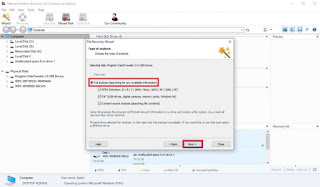
3. Set the settings to Full analysis
4. Finish scan then select partition to recover, note that the partition selected should have enough space for the recoverd data to avoid further corruption.
Select a folder or file that you want to recover, right click on it and clickRecovery.







0 Comments